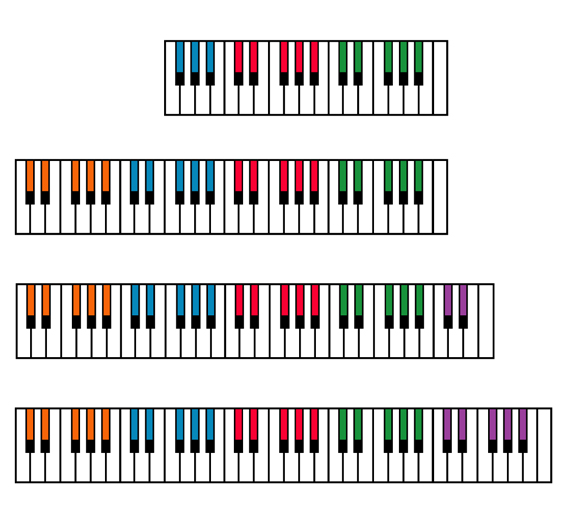Piano Music Support Page
Frequently Asked Questions
Q. How do I register ?
A. Go to the website http://www.ambrosepianotabs.com
In the blue rectangle to the top right of the screen, see heading "Not a Member?".
Click the "New User" button at the bottom of this section.
This will take you to the "Register New Account" page.
Q. I am trying to register, but it does not accept when I click `Submit`. Why ?
A. The site checks whether all required information has been entered.
Make sure that all the fields in the form are completed.
The areas you need to correct should be highlighted by the text appearing in red.
Make sure that the box next to "I agree to the Terms and Conditions" has a tick in it.
If not, click it once to tick the box, which signifies you have agreed to the terms and conditions, which can viewed by clicking where it says "Terms and Conditions"
Q. I have registered for the site, but cannot login. What`s wrong ?
A. Your account needs to be activated after registration.
You should have received an email with a link back to the web site to activate the account.
If not, see below.
Q. I have completed the registration form, but did not get a confirmation email.
I cannot login. What do I do ?
A. The most likely cause for this is a Spam Filter preventing the email getting through.
Add the email address webmaster@ambrosepianotabs.com to your email address book, in the usual way.
It is also possible that you may have entered your email address incorrectly.
Try registering again. If your email address is already registered, you will get a message
suggesting you use "Forgotten Login Information".
Q. I have registered and activated my account, but am unable to login. What should I do ?
A. When logging in, ensure you have entered your email address (the one you used when registering)
and the correct password in the Members Login area of the home page.
To get an email reminder of your password, go to the site, and enter your email address
in the Members Login area, then click "Forgotten Login Information".
You will then receive your password via your registered email address.
Q. I want to use the Piano Tabs application, and have a Macbook Pro, how can I get it to work?
A. Piano Tabs is a Windows application, and is not directly compatible with Macs or MacBooks.
However, there are ways to run Windows applications on a Mac.
Details are on the Apple website : store.apple.com/uk/browse/guide/windows
The application has also been tested using VirtualBox ( www.virtualbox.org/ ), in fact it is built using Virtualbox !
Q. Is it possible to download Piano Tabs blank music sheets ?
A. No. However you can print blank sheets from the Piano Tabs application, downloadable via www.ambrosepianotabs.com/page/package. Search for `template` in the help.
Q. I`ve found there is a limit to the number of songs I am able to download. How is that controlled? When am I able to download more?
Is there a fee to have an account where my profile can download defined amounts of sheets/ songs?
A. If you are not logged in, there is a limit of 5 downloads in 90 days.
If you have registered and logged in, the limit is 50 downloads per 7 day period.
After the 7 days, another 50 can be downloaded.
We do not accept a fee for anything on the site, at least not at the moment.
Q. Where do I see which and how to colour the black keys on my piano ?
A. The following diagram shows a number of different sized keyboards with stickers attached :-